Turn on suggestions
Auto-suggest helps you quickly narrow down your search results by suggesting possible matches as you type.
Excel Blog
Subscribe to the Excel Blog to get the latest product announcements and updates
URL
Copy
Options
Author
invalid author
Searching
# of articles
Labels
Clear
Clear selected
Accessibility
advanced
advanced formula environment
AI
Analytics
Announcements
API
Argument Assistance
Arguments
Artificial Intelligence
assistance
Autocomplete
Automation
bloat
Blog
budget
calc
calculator
Chart
Check Performance
Cloud
code
Collaboration
conditional formatting
conference
Consolas
consumer
Copilot in Excel
Creators
custom
custom functions
Data
Data Analysis
Data Insights
Data Types
Data Types API
data validation
Day of Data
Dropdown Lists
dynamic arrays
editor
Education
environment
estimator
Eve Online
Excel
Excel 365
Excel 4.0
Excel for good
Excel for Mac
Excel Formula
Excel for the web
Excel iPad
excel labs
Excel Mobile
Excel MVP Blog Roundup
Excel Online
Excel Reddit AMA
Excel Virtually Global
Extensibility
filter
FIRE
Font
formula
formulas
Formulas and Functions
Forum Contributors
function
functions without code
game
Garage
Get & Transform
Get & Transform Data
Get & Transform Data (Power Query)
Get Data
Guest blog
ideas
Ignite
IMAGE
images
Immersive Reader
import
Insights
Interoperability
iPad
iPadOS
JavaScript
labs
LAMBDA
LAMBDA editor
LAMDA
LET
Mac
Menu
Microsoft
Microsoft Ignite
Monospaced
Narrator
Natural Language
Office
OfficeJS
Office Scripts
Performance
Pictures
PivotChart
PivotTable
Power Automate
PowerBI
Power BI
Power Query
Preview
Pride
Product Updates
Python
python editor
Python in Excel
recursion
retirement
ribbon
Roadmap
scripting
Security
Sheet View
size
Smooth Scrolling in Excel for Windows
sort
Speed
spreadsheet
Spreadsheet Day Celebration 20
Survey
tech community
template
top contributors
turing
turing complete
Types
UI Automation
Unhide
Upgrade
VBA
Video
video games
Web
Web Apps
What's New
XLM Macros
youtube
- Home
- Microsoft 365
- Excel Blog
Options
- Mark all as New
- Mark all as Read
- Pin this item to the top
- Subscribe
- Bookmark
- Subscribe to RSS Feed








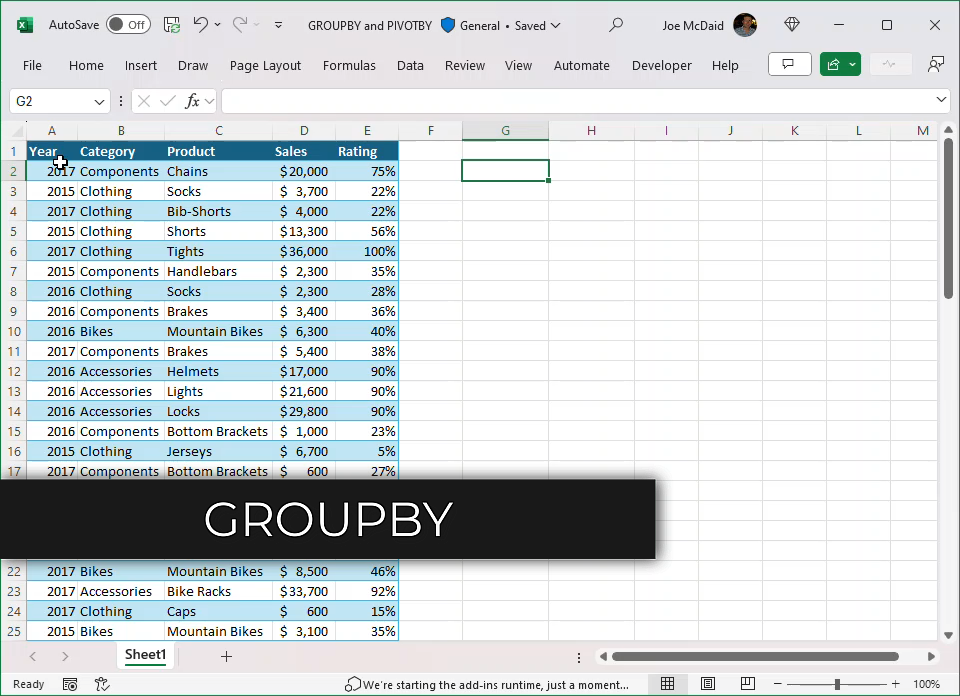




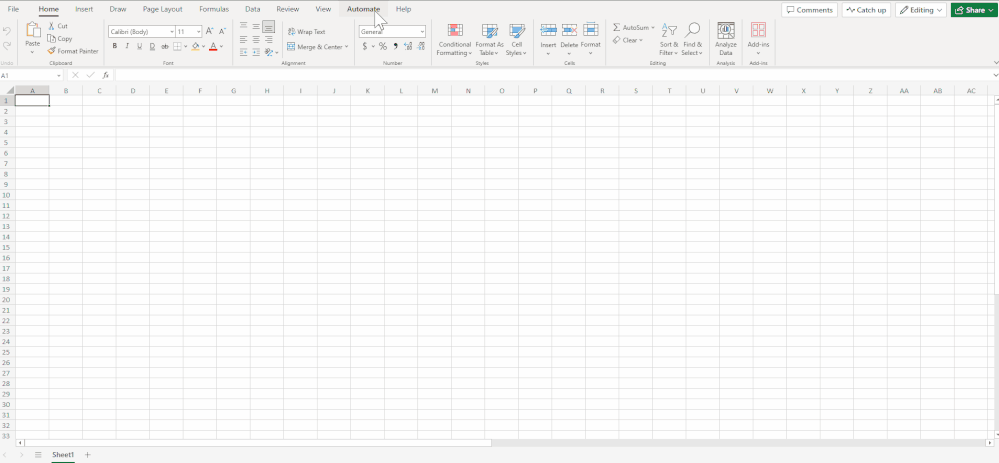


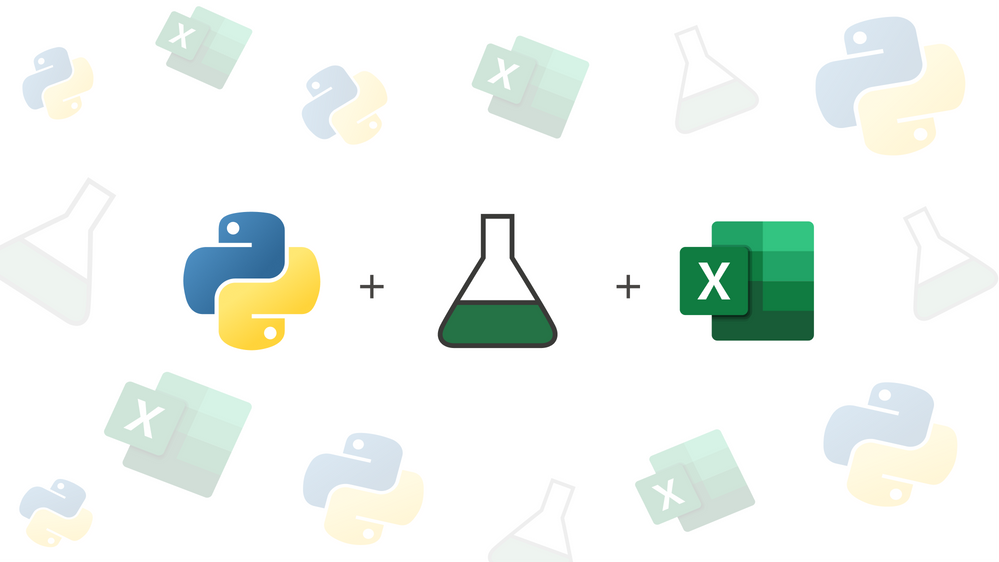










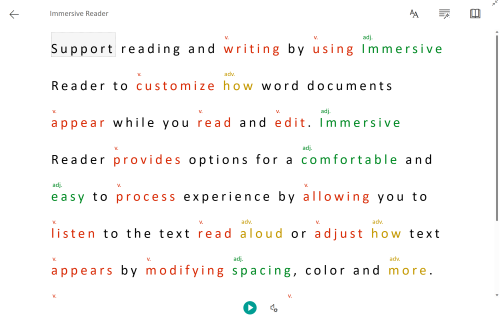


Latest Comments